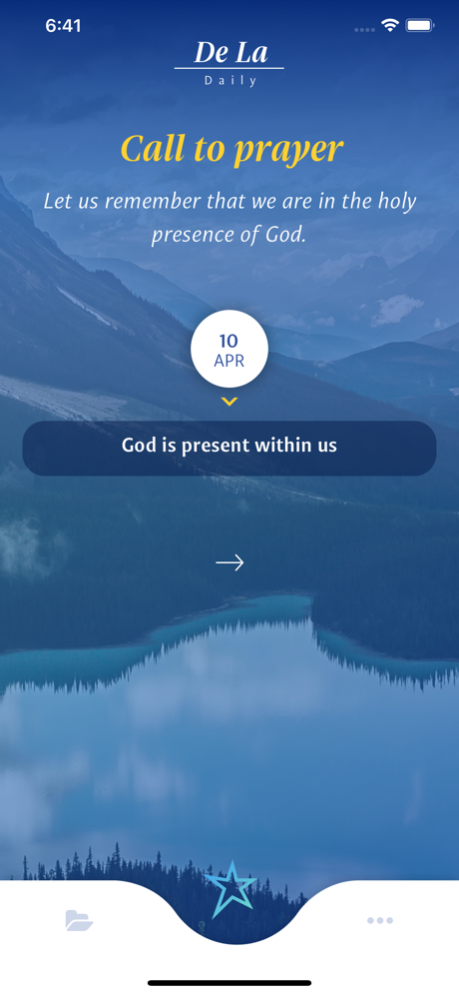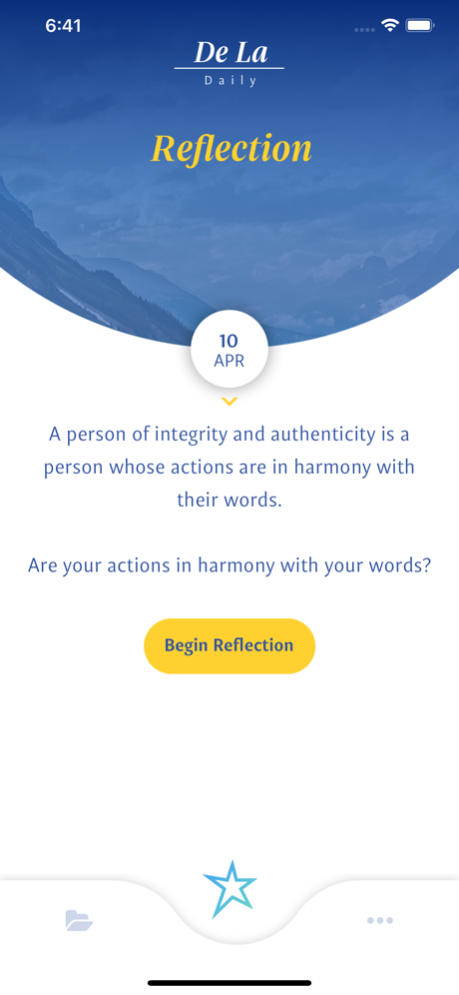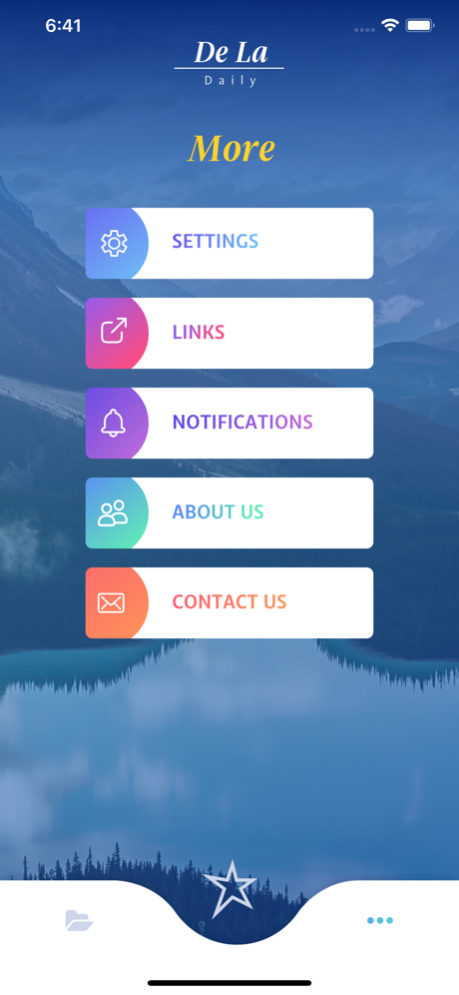De La Daily
Continue to app
Free Version
Publisher Description
Prayer is a vital part of Catholic and Lasallian life because it nurtures our living relationship with God. To support your prayer life the De La Daily prayer app is offered as a contemporary resource designed for personal use. The app draws its inspiration from the spirituality of St John Baptist de La Salle (1651-1719) who recognised the centrality of prayer as a way to remember that we are always in the midst of our ever-present God.
Saint John Baptist de La Salle was a prolific writer and we are the beneficiaries of his profound writings that have transcended place and time. These theological, spiritual and pastoral works continue to affirm, challenge and inspire all Lasallians, as such the ‘words of the Founder’ form the foundation of the De La Daily prayer app.
The De La Daily prayer app is a collaborative project that is created and resourced ‘together and by association’ by the following Australian Lasallian Schools:
- St Bede’s College Mentone, Victoria
- De La Salle College Malvern, Victoria
- St John’s Regional College, Dandenong, Victoria
- St James College Bentleigh, Victoria
- St Michael’s College Henley Beach, South Australia
- La Salle College Middle Swan, Western Australia
About De La Daily
De La Daily is a free app for iOS published in the Food & Drink list of apps, part of Home & Hobby.
The company that develops De La Daily is St Bede's College. The latest version released by its developer is 1.0.
To install De La Daily on your iOS device, just click the green Continue To App button above to start the installation process. The app is listed on our website since 2024-04-18 and was downloaded 1 times. We have already checked if the download link is safe, however for your own protection we recommend that you scan the downloaded app with your antivirus. Your antivirus may detect the De La Daily as malware if the download link is broken.
How to install De La Daily on your iOS device:
- Click on the Continue To App button on our website. This will redirect you to the App Store.
- Once the De La Daily is shown in the iTunes listing of your iOS device, you can start its download and installation. Tap on the GET button to the right of the app to start downloading it.
- If you are not logged-in the iOS appstore app, you'll be prompted for your your Apple ID and/or password.
- After De La Daily is downloaded, you'll see an INSTALL button to the right. Tap on it to start the actual installation of the iOS app.
- Once installation is finished you can tap on the OPEN button to start it. Its icon will also be added to your device home screen.